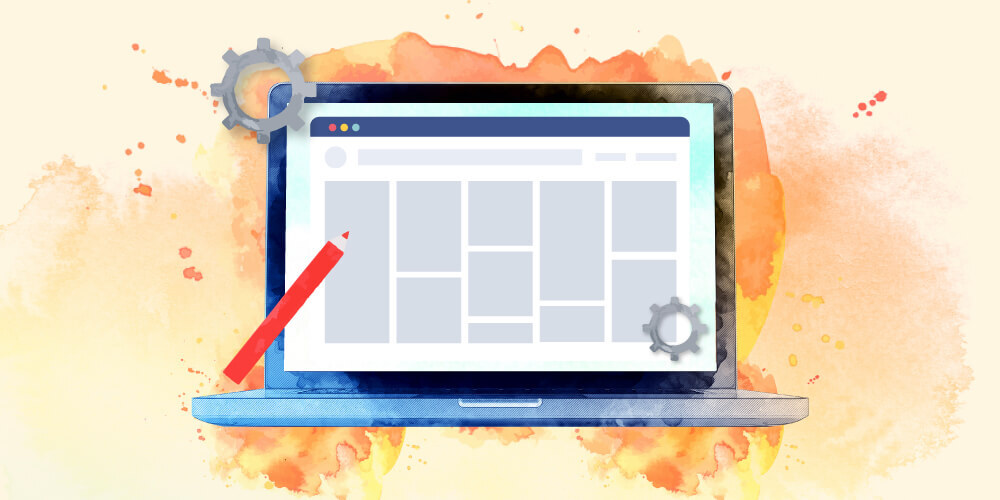Tuesday, May 24, marks the release of WordPress version 6.0. MasterWP is here with a quick review of the main features you’ll be seeing in your dashboard.
Full Site Editing is the center of attention
As of my writing this, Full Site Editing is still tagged as ‘Beta’ in the dashboard. There was some speculation that the beta tag might be removed, but it is rightfully still in place. It is important to note that the default theme bundled with WordPress relies on Full Site Editing, so don’t feel bad if you’re unclear by what is meant by ‘Beta’.
As you can imagine, the bulk of the changes for 6.0 are in the block editor and full site editing. For a great walkthrough of these block editor specific updates, I recommend this video from Pootlepress, which covers everything nicely. I’ll just highlight a couple of standout features that I think might impact site builders the most.
What Stands Out
The two standout features in my opinion are the improved list view and the introduction of block locking. The list view is what keeps me sane when page building in the block editor. If you’ve ever tried selecting or moving any nested blocks, such as columns, then you know that the list view is the only functional way to accomplish this. That’s right, I said it: drag-and-drop feels almost impossible in this drag-and-drop editor. The list view is what solves this, and the new improvements in 6.0 make it even more powerful.
Block locking is for many developers a must-have feature before they can consider setting their non-technical clients loose in the block editor. You can lock a block in two ways – prevent it from being moved or prevent it from being removed. In typical block editor fashion, you’ll need to select the correct block or group of blocks, open a separate dropdown menu, click an icon, be taken to another popup modal with additional selections, and click a button to save those. There’s still a few missing features (like locking the settings or locking the content itself), but this is a great first step.
Stacks and Rows and Columns, oh my!
The block editor has introduced some new hieroglyphics around the group block, two icons representing variations on groups: stacks and rows. Essentially, a stack or a row is a way to take your group of blocks and give them the flexbox treatment.
If you’re like me, you’re probably wondering how rows and stacks compare to columns. For example, in most other page builders, you have a row block that holds multiple column blocks. However, we still have the columns (plural) block for that functionality. Unlike the columns block, however, rows and stacks treat every block as a distinct flex child item. The benefit here is that there’s a lot less HTML involved. The downside is that you’ll have to get more creative with your grouping and nesting (see: the list view), potentially adding those divs back in. To be thorough, I have tested and am back to report that you can make a row of stacks or stack a row of groups or even group a stack of rows. You can also put a stack of rows in your column which sits inside your columns, which you are then free to stack, row, or group. Clear?
One caveat, until we see responsive options for alignment and spacing, we’re still going to see a lot of funky layouts in the wild, especially on tablets and other medium-sized screens. Stacks and rows bring raw flexbox power into the editor, but responsive design typically requires a little more thought and planning on the part of the user.
In the developer weeds
This release also offers deep performance updates around caching and taxonomies.
Did you know that WordPress has its own cache? Every time you load a screen in WordPress, there may be dozens of queries for identical data across multiple plugins. The built-in Cache API is responsible for keeping WordPress core as performant as possible. This release comes with a number of new functions that should be utilized by third-party developers over time.
Taxonomies are traditionally painful for performance because of the amount of unique tables and rows of data that are required to make sense of our categories and tags. A lot of work has been done under the hood to speed these queries up as well.
Finally, there’s been a number of under-the-hood accessibility improvements, mainly inside the block editor’s navigation block, the list view, and the quick/bulk editor on the posts and pages screens.
At the end of the day, it’s easy to feel like this release isn’t really changing much. Perhaps it’s the conditioning of seeing a point-zero release as some flagship new feature, or maybe it’s the expectation that FSE would be ready for production and phase two of Gutenberg completed, but sometimes I can feel underwhelmed watching Gutenberg crawl towards maturity after five years. That being said, pushing a software update for almost half of the web is no small feat, so congratulations to the contributors.
For a full list of changes, I recommend the WordPress 6.0 Field Guide. There will also be some new educational material specifically for 6.0 over on learn.wordpress.org, so be sure to check there as well.