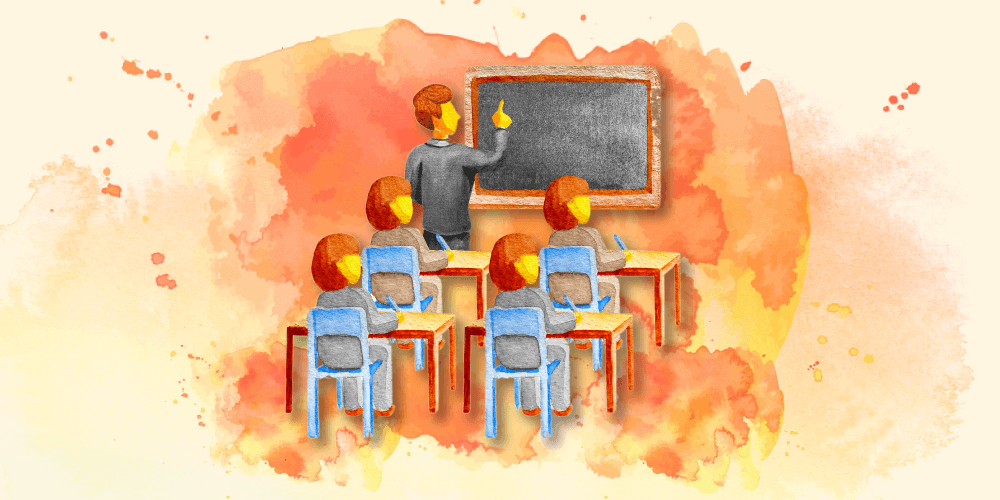So you’ve read the debate on whether or not WordPress developers are real developers and you have decided that you want to become a part of the team. Maybe you are an experienced WordPress developer, but you would like to brush up on some basics that you may have forgotten. Luckily for you, WordPress offers a series of WordPress courses that will help. Learn.WordPress.org is a series of free learning courses that teach the basics of setting up WordPress for the first time and useful tips on some of WordPress’s most prominent features.
Getting Started With WordPress: Get Setup
This course is for newbies that want to know how to get started from the very beginning with WordPress. The course talks about why someone would want to use WordPress to set up their site and the different ways to do it. It compares using WordPress to cooking a meal. There is a little bit of effort involved before you can eat but you still have a lot of options. They talk about how you can make the meal yourself (coding for scratch yourself) or hiring a professional chef (seeking out an experienced WordPress developer to build for you). This course is great for those who may be interested in building a career in WordPress development or even explaining to clients why WordPress is the best content manager for their needs.
Getting Familiar with WordPress
This course teaches people a host of useful things such as when to use a post or when to use a page to display content. It also teaches the terminology used throughout the system. Words like slug or tag are broken down and taught how they make your website run. Also, useful information that is taught is how to use the dashboard, personalize your profile, and one of the most important accessibility. This section goes into detail on how to use images to help search engines find, list, and use your site. WordPress’s commitment to accessibility is one of the reasons why it’s such a great system to use for your website needs.
Full Site Editing
This course is excellent for non-coders who wish to build websites with WordPress. It teaches basic full site editing from the beginning through customizing websites. It goes into more detail in part two teaching what theme blocks are and how to create a site using them. Finally, their 3rd part, the advanced Site Design teaches the differences between the Template Editor and Site Editor. It also teaches how to use both and how to connect them for a fully functional site.
There are more courses planned, but the current ones are excellent for helping any developer in their WordPress journey. In addition to the courses, there are workshops that go greater into depth for those who may need more specifics. The workshops include taking advantage of Query Loops, managing permalinks, and making dashboard widgets. They even have workshops in different languages to help the global WordPress community. The wide range of topics, the range of skill levels, and the ease of use make these courses a must-do for all interested in WordPress. Check them out today!