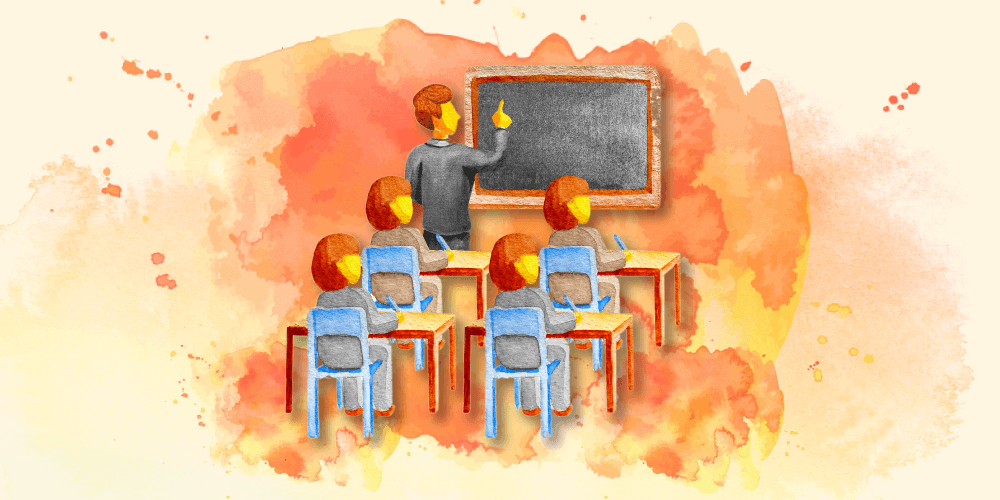Want to learn WordPress development but not sure of where to start? We have amazing teachers like Courtney Robertson working on making WordPress development more accessible and companies like ours working on a WordPress Bootcamp. However, if you want to take that dive now and fully immerse yourself into full tutorial coding, YouTube is a good option. YouTube is one of the best free learning platforms on the internet. From learning how to build a house to how to cook your favorite Korean recipes, there seems to be unlimited education potential on YouTube. WordPress development is no exception. You may be wondering how you’re going to go through the many WordPress tutorials to find a good one but that is ok! Ny did that, so hopefully, you won’t have to go through that. Here are 3 of the best WordPress development tutorials on YouTube right now.
FreeCodeCamp’s How To Make a Website With WordPress – 2021 (Beginners Tutorial)
Beau Carnes at FreeCodeCamp offers a complete beginner’s guide on creating a WordPress website. He starts off by explaining what WordPress is and how to get a domain for little to no money for your site. His other subjects include installing WordPress, uninstalling the default plugins that you may not use, and backing up your website. Carnes also goes through specific WordPress features such as favicons, customizing, updating, adding media, and adding in CSS for custom styling. What I liked the most about the tutorial is that Carnes goes slowly and explains jargon that the beginner may not understand. He also goes through common missteps and errors just in case someone takes a wrong turn in the tutorial. This is a great step toward accessibility when learning WordPress.
What you should know beforehand: No prior code knowledge is required but one should have a working knowledge of computers and knowledge of CSS is a plus.
You can check out Carne’s course here
Adrian Twarog’s How to make a WordPress website from scratch
In 2020 Twarog released a 5-hour tutorial on taking a Figma-designed website and turning it into a functional WordPress website. This tutorial is more advanced than Carnes, with prior coding knowledge required. However, he goes over the design, installation, header, and footer info while also diving into WordPress-specific features such as posts, categories, and installing WordPress. You can watch and code side by side with Twarog as he shares his screen and talks about the importance of making responsive and accessible sites. Previous knowledge of WordPress is not required as Twarog walks you through setting up WordPress. He also shows how to set up and access your website from your computer. VS code is the recommended code editor and WAMP is the recommended application to run the webserver.
What you should know beforehand: You should have a working knowledge of HTML, CSS, SASS, and some PHP.
You can check out Twarog’s course here.
Traversy Media’s WordPress Theme With Bootstrap
While this is an older tutorial it is an exceptional one. This is for the more advanced developers with a working knowledge of WordPress and programming. This tutorial starts from zero code. You code the pages specifically into how they would look with a WordPress install. While the previous tutorials and WordPress install make this obsolete in 2022, it is worth learning if you are getting into theme building with WordPress. Or if you want to have complete knowledge of the code you are dealing with. They list the learning objectives as front-to-back WordPress theme development, customized page layouts, how to implement Bootstrap, theme customizer API, and WordPress-specific PHP functions and loops. As you can see, this is not for beginners to completely understand but they go into very fine detail that makes it worth stopping to do further research. Theme building is a great way to get into the WordPress community and becoming an excellent theme builder can not only make you money but expand your technology knowledge tremendously.
What you should know beforehand: HTML, CSS, Basic WordPress skills, Basic PHP, Programming Fundamentals (loops, variables, arrays)
You can check out Travery Media’s course here.
While there are many other good courses to jump into if you’re trying to learn WordPress development, these are by far the best for learning. The developers have deep experience with developing in the WordPress environment while also being amazing teachers. The WordPress community can and needs new talent to help it flourish and grow so why not check out these awesome tutorials that are also completely free.