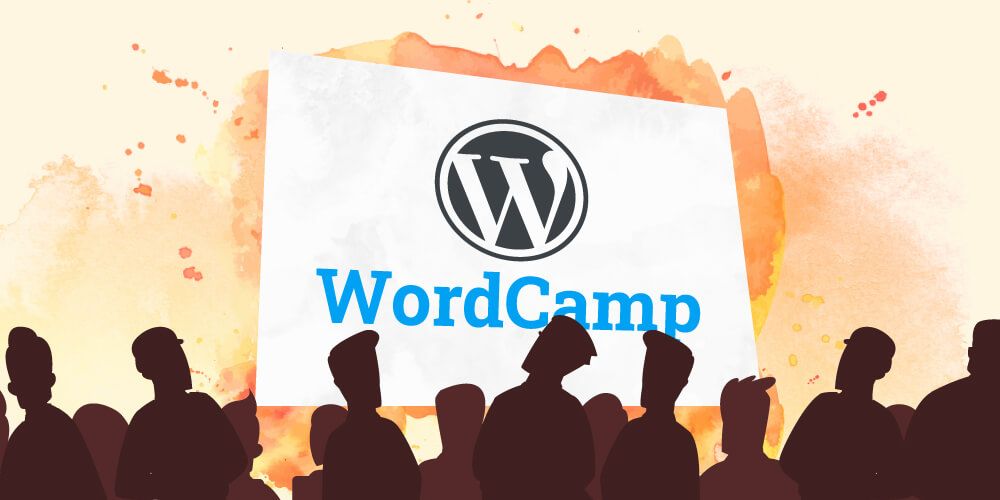Local WordPress meetups are essential for numerous reasons. One: they allow you to network and meet others in the community. Regular tech meetups are great but depending on where you live, you may not run into as many WordPress developers. Choosing one that is specific to WordPress ensures that you are meeting WordPress developers, contributors, educators, and more. This can also be helpful to those who are newly entering the field. Getting personal face-to-face (or camera-to-camera) advice from those that have already been in your place is priceless.
Another benefit of local meetups is that getting to WordCamps can be expensive. I am prepping to go to WordCamp US in the fall and will travel literally from the east coast to the west coast. Although my company is paying for travel fees (and offering sponsorships to others) not everyone has been that lucky. If you live in an area like mine that does not have WordPress meetups, travel can feel nearly impossible. Starting your own local meetup can help you enjoy that feeling of community at less of a cost. It just takes some organizing, a location, and some good WordPress members ready to meet up.
How do I start a local WordPress meetup?
The wonderful folks at WordPress have put together awesome resource guides on how to start a local WordPress meetup/ community. They are separated into 7 different handbooks that depend on your targeted event.
- Community Team Handbook – a handbook for organizers all over the world who “collaborate on local, in-person events about WordPress – Monthly WordPress meetups and/or annual conferences, called WordCamps.”
- Community Deputy Handbook – community deputies review WordCamp and Meetup applications, interview organizers and manage WordCamp central.
- Meetup Organizer Handbook – a handbook for locally organized groups that get together (usually) face to face.
- WordCamp Organizer Handbook – a handbook for those wishing to organize a WordCamp meetup locally (has to be approved by the WordPress foundation).
- Contributor Events Organizer Handbook – a handbook for those who want to plan a day where they teach others how to contribute to WordPress.
- KidsCamp Organizer Handbook – a handbook for those wishing to organize a WordPress-focused meetup for kids and young adults.
- Online Events Handbook – a handbook for those who wish to host an online WordPress event. (Which we have talked about here as being very important to the future of WordPress.)
[midroll_1]
These handbooks go into incredible detail about how and when to host your event, how many people should be involved in the organizing, and even what time of day is best for some events.
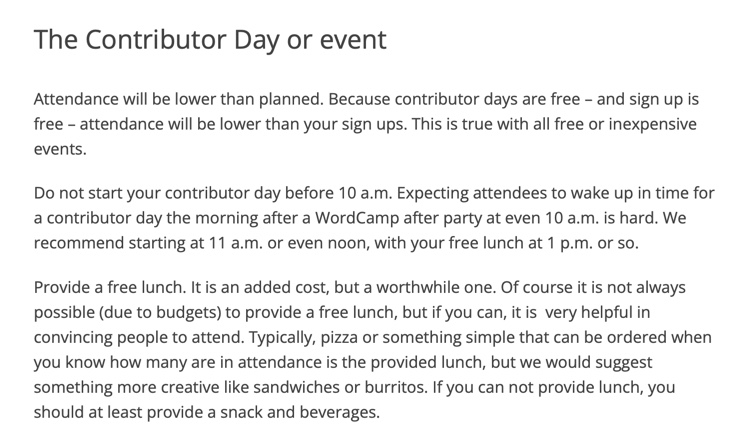
WordPress meetups also stress The Five Good Faith Rules:
- WordPress Meetups are for the benefit of the WordPress community as a whole, not specific businesses or individuals. All actions taken as an event organizer are with the best interest of the community in mind.
- Membership in the local Meetup group is open to all who wish to join, regardless of ability, skill, financial status, or any other criteria.
- Meetups are volunteer-run with volunteer speakers.
- Meetup groups allow events to be organized by any reliable/trusted member of the community.
- Meetups are welcoming places where everyone works to foster an accepting environment which is free of discrimination, incitement to violence, promotion of hate, and general jerk-like behavior.
Having a clear set of rules that is posted is a good rule of thumb just in case any mishaps may happen. The meetups are to benefit the community, not a specific business that may take from it. Everyone can join as long as they are not a jerk. So, discrimination is prohibited. While it is not perfect and has some nuances, it is a great start and way to go about starting your meetup.
Where should you meet?
WordPress does have a procedure that you can follow for venue sponsorship. However, this is supposed to be used after a donated venue is unable to be located. Also, finding your own free/low-cost venue can cut down on costs and time. Some ideas on free or low-cost meetup places include:
- The Public Library – some libraries offer meeting rooms that you can rent for a few hours for free.
- Restaurants that only charge for food – There are some restaurants that will allow you to rent their private rooms for free if you buy food. Since it is recommended that you feed your attendees at the meetings, you can get two things for the price of one.
- Conference Rooms at local colleges/schools – This is especially good if you are interested in hosting a KidsCamp event. Some local education places will allow you to use their rooms for free if you are an alumnus or if you have a specific educational goal in purpose. (You do!)
- Coffee Shops – These are more for smaller groups, but some coffee shops do have private rooms for rent that allow others to meet there.
- Airbnb/Someone’s home – This one is tricky. Airbnb has come under fire in recent months for a lot of things. There is also the question if they are even ethical. One would need to make sure that the host is OK with large gatherings, the place is safe, and refreshments are able to be served. A better alternative is to see if one of the trusted organizers has enough space to host it at their homes.
When in doubt, go virtual
I will say it again. I believe virtual meetups are an important part of our future. WordCamps/meetups and tech meetups, in general, became much more accessible when we went online. People all over the world were able to join communities that they may have not had the chance to otherwise. That’s why no matter when COVID becomes a thing of the past, we should still host a healthy number of virtual meetups for our members who cannot come in person. When we talk about accessibility in the community, the focus should not only be on web accessibility. We should remember that we have members, clients, and families that depend on accessible events in their day-to-day life. This does not go away when they turn their computers off.
Are you ready to start your own?
WordCamps and meetups are ways to make your voices heard in the WordPress community. They are ways to meet contemporaries, learn more about WordPress, and sometimes just have fun and socialize. Also, if organizing isn’t your thing, why not give money and sponsor someone who is trying to do it? Volunteers must take on the financial burdens at times for in-person meetups so, a donation or sponsor to them would help tremendously. If you are ready to start a local one of your own, why not head over to Make WordPress and give it a shot yourself?