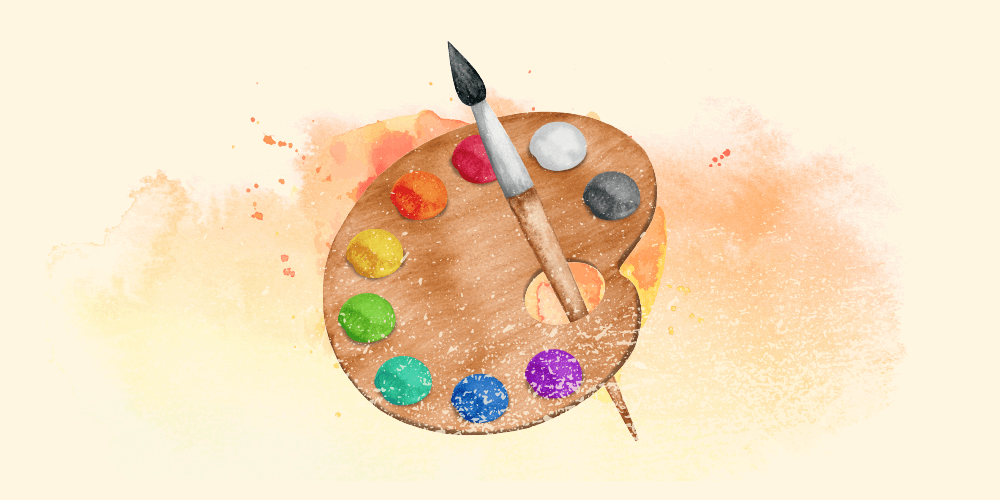If you’re looking for a way to contribute to the WordPress project and you have an affinity for taking pictures, the WordPress photo directory needs your help. The WordPress photo directory is an open-source project dedicated to providing Creative Commons licensed photos contributed by other users of the WordPress community. These can then be used without payment or attribution in your design projects. The directory is currently in need of specific photos that different members of the community can use. Contributing to the photo directory is not only a good first issue when it comes to WordPress/Open Source contribution but also a way to flex your creative chops.
#WPPhotos and #WP20 From Blogs to Blocks
There are currently two campaigns going on right now to help amplify the WP Photo directory and help others contribute. The Photo Directory campaign (or #WPPhotos) is a social campaign that promotes the WordPress Photo Directory across WordPress.org social media platforms. You can learn more about this campaign and the high-level content topics that it currently covers in the Marketing Handbook. According to the campaign’s github repo:
Anyone is welcome to contribute to this campaign! You can help in different ways:
- Help amplify #WPPhotos content. Follow the #WPPhotos hashtag on WordPress.org social media platforms and help amplify the social posts by liking, sharing, etc.
- Suggest new topics and ideas for future content that can contribute to the above goals of this campaign. You can do so by leaving a comment on this card.
- Help collect #WPPhotos stories (for WordPress.org social platforms) by encouraging current photo contributors to share (via this form) why they contribute to the Photo Directory or an anecdote behind any photos they have submitted. For inspiration, these are some photo stories we posted on Twitter and other WordPress.org social platforms:
- Help write social posts. This guide will help you get started and learn more about how to contribute social media content.
- Capture Marketing photos for the WordPress Photo Directory. Learn more on this GitHub card.
You can check out the entire repo here.
#WP20 From Blogs to Blocks is a campaign that celebrates 20 years of WordPress over 20 days. We have written previously here on how you can get started contributing as well. Every day has a prompt from multiple sections, photography being one. The photograph prompts range from navigating the directory to find pictures that inspire you, to taking photos and contributing directly. I was able to contribute to the directory through one the prompts and I can now say I have a photo published in the directory.
One important thing to remember is that the WP Photo Directory does not accept photos with faces in them. This does make getting stock photos a little harder in some cases but not impossible. For a complete look at the guidelines for the directory, you can visit here. And if you have photos you are ready to submit, you can add them here. You can have up to five pending submissions at a time.
These campaigns are not only a chance to contribute but a way for the community to have fun as well! So go out and take your best photos for the community!