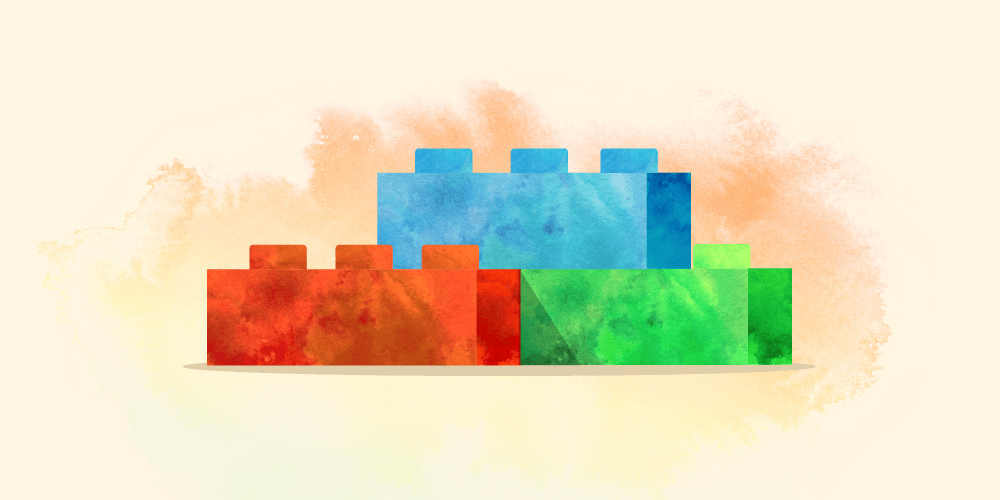WordPress has been making some pretty big waves recently with the dawn of Full Site Editing, and while it looks like everyone and their adventure blogging cousin is jumping in on that bandwagon, I’m still a bit skeptical.
We recently wrote about how WordPress is stuck between two worlds – and the direction I see things heading are starting to make me wonder why WordPress is trying to compete with the leagues of drag and drop website builders.
There are largely two different camps of WordPress users: hobbyists – people who want an outlet for their ideas and creativity – those who need a place online to publish their thoughts, and then professionals – people who are using WordPress as a platform on which to build scalable and functional websites for businesses.
Full Site Editing seems to be trying to play to the middle ground here when there really isn’t much of one, and as much as it pains me to say it, this may actually be a place better suited for (yes, I’m saying it) Divi.
Humble (albeit naive) Beginnings
I haven’t always been a proponent of Divi. In fact, my first response to someone asking me “Have you thought about using Divi to build websites?” was likely some snarky jab like “Yeah sure, and have to deal with super bloated code and 12 second load times? You might as well build a website on Wix.”
Over time, and due to ever changing circumstances, I would eventually change my mind.
When I started out as a freelancer building WordPress websites, I tried to build everything as much by hand as I could. Almost always choosing my favorite super vanilla theme (_s) tied together with Bootstrap and packing the site with plenty of Custom Post Types and Advanced Custom Fields. I loved just how much I could extend WordPress to fit all my clients’ needs.
I felt like this was just the right way to build websites. I could take advantage of the benefits of the WordPress eco-system and the built-in functions it has to offer to build darn near any kind of website a client could ever want.
The downside I came to learn about creating hand coded websites was that it’s expensive, and if you don’t do it right, it takes a LOT of time. As Monét explained earlier this week, you can’t have Fast, Cheap, AND Good.
This is why companies who don’t have the ability to properly sell the benefits of their product, and charge what they’re worth, inevitably end up making a cheaper product.
After a while, I fell into the same trap. My business model wasn’t profitable, and I knew that I had to make some changes. I ended up doing the thing that I had just a couple years prior publicly cursed other freelancers for doing: I started purchasing pre-built themes to customize for my clients. It felt dirty, but it gave me the head start that I needed to make my freelancing gig just profitable enough to keep going.
Real agencies fall prey to the same pitfalls
To no real surprise, when I got hired a few years later at a small marketing agency, I found out that this was exactly their entire schtick. As the new developer, I had inherited a ghastly collection of nearly 200 websites that were all built on pretty much every different theme you could imagine. I almost cried. Could there be any worse hell for someone who considered themselves a real (WordPress) developer?
For a few websites I followed along – just going with the flow. But after a short time I realized that if I was ever going to really scale our company, the one thing we desperately needed was consistency.
I had to find a solution that gave me the flexibility to build any kind of website that I wanted, but was easy enough to pick up that anyone in our marketing team could use.
So yeah, I gave Divi a shot.
I’ll be honest – the first couple websites I built with Divi were a total nightmare. I HATED it.
Then the big update happened. The Divi theme introduced the ability to edit the header, footer, and any other page template with the Divi builder.
Could it really be? Full site editing with a drag and drop builder? I couldn’t believe it.
All of a sudden building a website with Divi felt delightfully similar to how I would actually build hand-coded websites. I could go in and set some defaults and variables. Build out a header and a footer template, then a home page. Create a few reusable single column, 2-column, and 3-column templates, and I was on my way.
It was a total game changer.
Divi was SO easy to use that It was fathomable to start letting clients edit their own websites and we began to sell it as a valuable upgrade from the WaaS offerings that potential client’s websites were already built on.
“We’ll build your website, and then you can edit it yourself!”
With the advent of Wix, Weebly, Squarespace and the like, everyone with a laptop and an internet connection now thinks that they can build a website… and to some degree, they’re right.
I remember a YouTube ad a couple years back that would relentlessly hound me with the phrase “you can build a website, you can do it yourself, with Wix.” It was a constant reminder to me as a web developer that my entire livelihood was at stake if I didn’t figure out a way to compete.
To me, Divi was the solution that allowed me to build highly customized websites, while at the same time being competitive to the website builders that allowed people to edit every aspect of their website if they so choose.
It’s not hard to see why WordPress would want a slice of that pie too.
Unfortunately, the ability for end users to edit their entire website was not as valuable as I hoped and dreamed it would be.
A lot of clients that I have built websites for in the past think that they want to be able to edit their websites themselves, but when it actually comes down to it, most of the time something about that model inevitably doesn’t work out.
Either the editing is harder than they expected it to be and they get frustrated and quit, or they don’t have time because they’re too busy actually running their businesses, or they accidentally clicked the wrong button and delete the entire header of the website and have to frantically call you at 10:30pm to fix it.
What I think most people really want is something that just works.
Whether they’re a hobby blogger that wants to install a theme and toggle a couple settings, or a B2B company that needs a website to stand out from their competition, people just want their website to work.
And it’s this point that makes me start to wonder where WordPress is going with the Full Site Editor… who is it really for?
Is it for agencies that are trying to build custom websites for their clients? If so, the market is already totally saturated with your choice of full site drag and drop builders, and WordPress is behind the game trying to play catch up.
Is it for the bike blogger to sit and waste hours of time bashing their head into the desk (or van seat) just trying to get a header and navigation to look right? I really doubt it.
The road ahead…
At the end of the day, I think WordPress has some big questions to ask itself. They’re far too invested to ditch FSE all together, but how much further down the road of trying to appease everyone can they go until their base product gets diluted down to the point where it’s no longer recognizable from everything else?
As a developer, creating highly customized and hand-coded WordPress websites is still by far my preferred method of building websites. I love building good WordPress websites, and there’s nothing that will convince me there’s a better way to do it.
That said, if for some reason you ask me to pick between Full Site Editing with the Block Editor, signing up for Wix, or using Divi. I’ll choose Divi every single time.