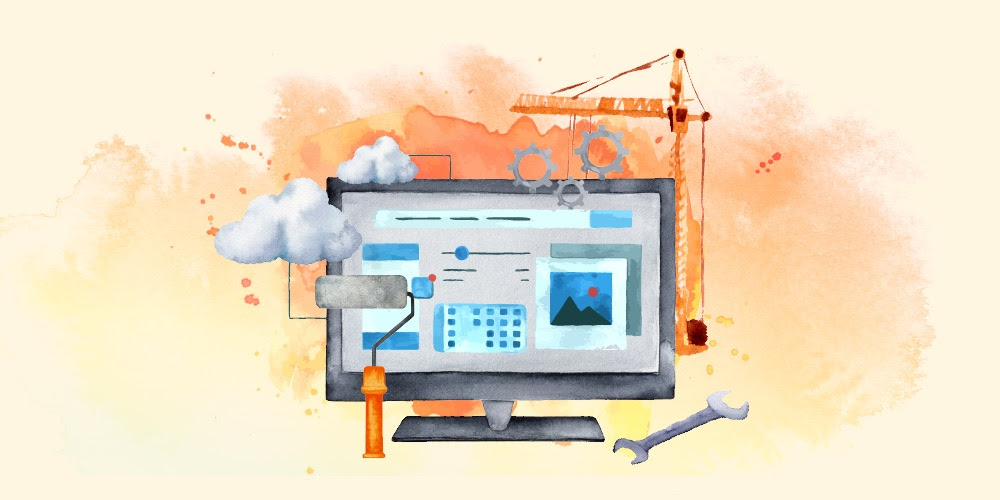While the move from the 5.x releases to 6.x doesn’t actually have any technological significance, it’s still made me feel contemplative about the chapters ahead. The planned focus areas for Gutenberg phases 3 and 4 are multilingual support in core and Google Docs-style collaboration in the block editor. These sound like great features, but just like full site editing, they also sound like features that already have great plugins available.
The rule of thumb is that the core should provide features that 80% or more of end users will actually appreciate and use.
WordPress Philosophy
I’ve been thinking about this 80% rule in regards to the latest WordPress release. Is there any sort of usage data on some of the banner block editor features that made 6.0? I wonder how many of these features would pass the 80% rule, or even the 50% rule. The reality is that we all have our own unique relationship with WordPress. For example, probably fewer than 10% of the sites I’ve worked with have used multilingual functionality. Similarly, while real-time collaboration sounds amazing, it probably wouldn’t be touched on the majority of my client’s projects. Then again, my experience may not match the majority experience. Without telemetry as an option in open source WordPress, we may never know.
As a thought experiment, let’s imagine that this roadmap was not handed down from the gods and that we could each choose our top five improvements. I’ll start.
5. Nav menus for the classic folks
Let’s start with an easy one: the navigation menu needs some love. The new navigation block still feels very much like a work in progress, but initial talks to bring the next generation of navigation to the navigation editor seem to have stalled.
The reality is that a decent percentage of sites (I’d argue the vast majority) will be running on classic themes for many years to come, perhaps indefinitely. Full Site Editing is a tool, but not a catchall. Because of this, I’d love to see the Appearance > Menus screen get the the new UI treatment.
4. Redesign the Settings Screens and the Edit User Screen
Extend the new design language of Gutenberg outside of the block editor, instead of simply bringing other administrative screens (widgets, menus) inside. When will settings screens get even some of the basic layouts that we’re seeing in the block editor, like the fixed top bar with the big blue Save button?
For end users, stepping out of the block editor into the rest of the dashboard feels like stepping back in time, leaving the crisp, white deck of a Star Destroyer for the dull gray computer screen in Luke’s X-Wing.
One idea would be a framework for bringing the Settings API into the world of JavaScript. The longer we wait, the more disjointed the various plugin admin screens will feel. Even for feature projects in WordPress core, there’s no real system for building new settings pages, apart from the classic two-column table with labels on the left and text inputs on the right.
Even if we didn’t React-ify these pages entirely, we could at least turn the Edit User screen into something other than one endless scroll of input fields.
3. WP List Table Class
It also might be time to step out of the post editor and back into the “All Posts” screen for a quick refresh. Those tables we interact with for lists of posts and pages are the result of the ominous WP_List_Table class.
While the WP_List_Table was never actually meant for third-party use, the reality is that it’s the best we’ve got at this point. Many developers extend this class and build their own tables using the components. Bringing it more in line with the block editor experience could make the entire WordPress experience more cohesive.
While this sounds like a massive project, I’d argue that it’s about time to overhaul this functionality, perhaps with a similar “Classic List Tables” fallback filter for the many plugins and theme developers who enhance these tables with additional functionality.
2. The block editor without the block editor
OK, bear with me because this is a little abstract. I want the block editor, even when I don’t actually want the block editor.
I think a good example here is the many custom post types of WooCommerce. Most of these really don’t need a content editor, per se. Instead they rely much more on meta boxes, custom elements, and a LOT of input fields. For many custom post types, the post_content area is just not the best place to store data, so why should the only editor options here be ‘block’ or ‘classic’?
I would love to see the general layout of the block editor available for any post types that don’t actually need a content editor. Bring our meta boxes up from that little drawer at the bottom, strip out much of the content editing functionality, but don’t relegate us to a decades-old design aesthetic, just because we don’t need a giant blank canvas in the center of the screen.
1 The WP Notify Project – my top pick with a bullet
My dashboard has a spam problem, and plugin developers are fighting to steal my attention. I see this as the key feature for making WordPress feel modern: notifications. For more context, review my previous article about the persistent issue of dashboard spam and WordPress’s lack of a system to manage notifications. Luckily there is a feature project in the works here and I invite you to join us and contribute in any way possible.
That’s my list, but I invite the community to make their list, too. If anything, I think it shows just how complicated WordPress has grown over time. It’s a massive piece of software, and there can only be so much development at any given time. That being said, it’s nice to dream. What are five things you’d love to see improved in the 6.x releases?
Update 5/23: Join the discussion with us on Twitter or else over on Hacker News to share your ideas. Or better yet, write a post on your blog and let us know!