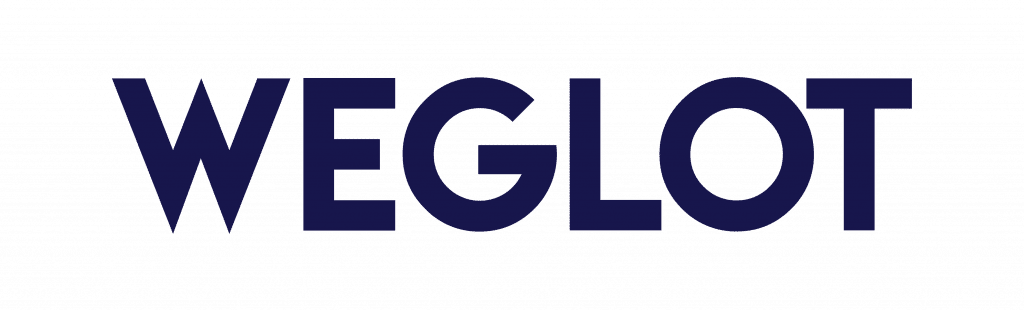In many instances, WordPress prioritizes accessibility in ways that other CMS’s and open source projects do not. But that doesn’t mean we do things perfectly. In this full-length episode of Press the Issue, Allie Nimmons explores WordPress accessibility from as many angles as she can in order to answer the question – how accessible is WordPress?

Monet Davenport:
Welcome to Press the Issue, a podcast for Master WP, your source for industry insights for WordPress professionals. Get show notes, transcripts, and more information about the show at masterwp.com/presstheissue.
Allie Nimmons:
I love podcasts. I love creating t...
Monet Davenport:
Welcome to Press the Issue, a podcast for Master WP, your source for industry insights for WordPress professionals. Get show notes, transcripts, and more information about the show at masterwp.com/presstheissue.
Allie Nimmons:
I love podcasts. I love creating them, but I mostly love listening to them. In my car, while I get ready in the morning, while I make dinner, and every so often I stop and think about how privileged I am that I can listen without any assistive technology or devices.
Allie Nimmons:
A lot of the time as makers of the web, we forget how easy it is to just read something or listen to something, or just do something in the way the creator of that thing intended, without wondering if there will be some kind of special option for us. The world has been created with able bodied, neurotypical people in mind. Michelle Frechette, in addition to being a very good friend of mine, is the director of community engagement at StellarWP, co-founder of Underrepresented In Tech, and the director of community relations at Post Status. In a recent episode of our own Underrepresented In Tech podcast, she shared her perspective as a wheelchair user. She had recently given a talk about accessibility, and here’s a little of what she had to say about the content of that presentation.
Michelle Frechette:
I talked about Word Camp US in Nashville, and for people who are able bodied, they were like, “Wow, this is a long walk.” Well, for somebody walking with a cane, because at the time that’s what I was using, who’s running out of breath and whose legs and back are about to collapse, it was probably a quarter mile walk. So by the time I got to lunch, because you had to go all the way basically one city block and then halfway down the other one. And so you’re talking about a quarter of a mile there at least. And by the time I got there, I was already stressing about having to walk back. So yeah, I could eat, but now my knees are already hurting. My back’s already hurting. Is that really accessible?
Allie Nimmons:
After that experience, Michelle did share her thoughts with the organizers, and the next Word Camp US she made sure to ask about the spatial accessibility of the event. Organizers assured her that the event space was indeed accessible, but that wasn’t completely true.
Michelle Frechette:
The people who reviewed those are able bodied walkers, people who go for walks for fun, those kinds of things. And to them it didn’t seem that far. But to somebody who has to use a cane or who can’t walk long distances, it was still… And luckily I had a scooter for Word Camp US that year, but if I hadn’t I would’ve been hurting and I would not have been able to participate to the extent that I did.
Allie Nimmons:
We can often find it difficult to really put ourselves in the place of someone who has not lived the way that we do. I will admit before meeting and spending time with Michelle, I didn’t really look at the world from wheelchair level. For example, recently I’ve been looking at apartments to move into. All of them without fail have had only stairs. Previously I may not have given a second thought to that, but each time I think, well Michelle could never visit me here because there’s not an elevator. When we look at the web, things are not that much better. There’s a pretty big disparity between how many people need accessible websites and how many accessible websites there are. As one of the largest tools and communities for website building, WordPress has a lot of power to grow or diminish that disparity.
Allie Nimmons:
My name is Allie Nimmons, I’m a WordPress builder, instructor, community member, contributor and digital producer of this podcast. As I press into issues relating to the WordPress open source project and beyond, I want to explore how accessible WordPress is. The code, the systems, the events and the community. Press the Issue is sponsored by Cloudways. Cloudways managed hosting ensures that your sites get the performance boost they deserve. It offers you fast speeds, uptime and managed security at affordable rates. Learn more at cloudways.com.
Allie Nimmons:
Press the Issue is sponsored by Weglot. Discover a way to translate your WordPress site that’s easy to install, compatible with all themes and plugins, implements multilingual SEO and translates your site with machine translation, with full post-editing control. Learn more at weglot.com. That’s W-E-G-L-O-T .com.
Allie Nimmons:
Accessibility might be a bit of a new topic to you, so I want to go back and give you some context. Globally, more than a billion people are living with a disability of some kind. 19.9 million adults in the US have some kind of disability which might impact their use of a mouse or a keyboard. At least 2 million people have either a near or distance vision impairment, which may require a screen magnifier for webpages. 26% of all homepage images, about 10 per page on average, had missing alternative text. Alternative text is what comes up on a screen reader to tell a blind user what’s in that image.
Allie Nimmons:
Nearly half of the images missing alternative texts are linked images, which results in links that aren’t descriptive. And these stats really just take into consideration visual abilities. Neurological disorders, motor function problems, and even mental health challenges like ADHD all affect how we use the internet. 97.4% of the world’s top 1 million websites do not offer full accessibility. WordPress powers 38% of the top 10,000 websites in the world, and 36% of the top 100,000. That’s countless pages that countless people rely on for information. And yet we systemically forget to prioritize coding, design and writing practices that ensure all people can experience a website in an equitable way. When we forget, we leave people out, we withhold information, we isolate them, and sometimes, not always, we pay the price.
Allie Nimmons:
ADA stands for Americans with Disability Act, and the number of ADA focused lawsuits has steadily been climbing over the years. Over 11,000 people filed an ADA title three lawsuit in 2021. That’s a 4% increase from 2020, and get this, a 320% increase just from 2013. States like California, Florida, and New York lead the charge with thousands of filings each in 2021. People are taking this seriously, so seriously that they’re taking these issues to court in order to hold companies and developers accountable. Unfortunately it’s common for folks to take the easy way out or take shortcuts when it comes to web accessibility. Doing the bare minimum can sometimes make you more of a target for lawsuits than doing nothing at all. Not only that, but contracts now need to be written in order to protect companies, businesses and clients when it comes to accessibility issues. A lot of this knowledge is falling by the wayside due to a lack of prioritization and education.
Ryan Kinney:
They’re relying on this industry standard that accessibility services are so expensive and outside the norm. So if a contract is silent on the issue that it should be implied that accessibility services are not included in a web development contract.
Allie Nimmons:
That’s Ryan Kinney. She’s an attorney and legal consultant who works in intellectual property, eCommerce, privacy and corporate law. She’s super outspoken in the open source and particularly WordPress communities. She was part of a panel with Go WP in may of 2021, where she broke down a lot of the legal side of these accessibility issues. I should say here really quick, we here at Press the Issue are not here to give you legal advice to follow, and neither is Ryan.
Ryan Kinney:
It can also be argued, and I guarantee you it will be, that accessibility standards, our industry standard should be contemplated and absent an express provision that they’re excluded from the contract that they ought to be. If you have the ability to draft your own contract, do so. And I have actual knowledge and experience with different agencies that have been hauled into court for these theories of vendor liability or contributory negligence, because they had even at a large, they’ve been doing business for many years, have large clients, had provisions in their contract that stated that their work product or deliverables would conform with all applicable laws.
Ryan Kinney:
Quote accessibility in your MSA or your SOW as a separate service. If you’re going to have minimum standards, if you’re going to do WCAG 2.1 or 2.0 AA, then state it and then anything above and beyond your bare minimum make sure that you are quoting that separately so the website user has the responsibility in writing for electing to take that next step and/or opt out of we understand that you don’t provide that service. And here’s what I would really strongly recommend, create relationships with experts that do.
Allie Nimmons:
So, since accessibility is so important, since it affects so many people and is under such a legal microscope right now, it stands to reason that WordPress should be as accessible as humanly possible. Given that WordPress sites account for so many websites, to what extent is WordPress itself actually accessible? Before we answer that, we have to acknowledge that WordPress is code, but it’s also many other things. It’s design, it’s writing, it’s video, it’s events. Are all of these things as accessible as they can be?
Allie Nimmons:
Spoiler alert, no, but that’s not for lack of trying. There are people out there doing the work that needs to be done to try to bridge the gap and make sure that everyone is included. So let’s start with the code. How accessible is WordPress code really? The WordPress source code itself is quite accessible actually. I spoke about that with Amanda Carson. She’s been a web developer since 1998, WordPress user since 2005, and core contributor since 2012. Her work in WordPress accessibility over the years has been invaluable. Oh, and she’s blind.
Amanda Carson:
So WordPress core, as long as you’re using literal WordPress core, no plugins, no nothing like that, default themes is pretty accessible. I’d probably give it a seven or an eight. The problem comes in when you start talking about plugins, when you start talking about how they need to be set up, and then also themes, the editor, the new editor brings in some fairly significant issues, I’ve found.
Allie Nimmons:
Everyone’s favorite editor, Gutenberg, is a bit of a story unto itself. Now myself and Amanda want to make it clear that we have infinite respect and appreciation for the people who build and work on this software. But the challenges that Gutenberg brings when it comes to accessibility really can’t be ignored in a conversation like this.
Amanda Carson:
So 80% of it is, okay, we can use it, even though it tends to be really inefficient, but then there’s like that 20%, 10 or 20% where it’s like, okay, this is the hardest 10 or 20%, and you’re just not going to get there. And so on certain projects, especially bigger ones, it tends to be really a showstopper in that case. So we usually end up having to put them on classic editor or something like that to try and mitigate that, and to try and lock the client into not… Like, okay, so we build a whole system and do a content sort of publishing guidelines and whatnot. This is how you make it accessible.
Amanda Carson:
And there are some things that are really good, in the new Gutenberg as far as some images, right? One of the things I really do like about it is when you publish an image, it just sort of gets right in your face and says, “You don’t have alternative text for this image. You should add it, you really should add it or declare, I really would like that,” that part is amazing. But on the other hand, there also ends up being in a case where somebody is using Gutenberg, we end up actually having to lock them out of stuff so that they don’t go use a block or something like that that creates an accessibility issue.
Allie Nimmons:
Amanda also explained to me how much the accessibility team can be overwhelmed. Although they can review things, contributors don’t always have the power to veto or fix certain things, or train other developers on what needs doing. WordPress is much, much more than it’s core code and the editor. A huge draw to new website builders is the plethora of free and premium themes and plugins that go with WordPress. But with the wide library of customizable software comes less and less regulation when it comes to accessibility. Anyone can design, build and submit a plugin or theme to WordPress, but currently accessibility is not very highly prioritized as a criteria for acceptance.
Amanda Carson:
So the ideal would be that any plugin or theme that gets submitted to the repo is vetted for accessibility and is documented so that, okay, it’s accessible if you use the default settings or whatever, or you set up the default theme demo or plugin demo. If you get outside of that, we can’t guarantee that it’s accessible. That being said, I completely understand that, okay, the plugin team has like three people, three or four people. There is no way that they would be able to try and vet. There are something like 60,000 plugins in the repo. There’s no way that they could possibly vet all of those plugins for accessibility, even if they wanted to.
Allie Nimmons:
We just don’t have the resources and the person power to build the kind of machine it would take to fully review and vet the software added to the plugin and theme repositories. Even if the accessibility team, plugin team and theme teams worked together on this, it couldn’t really feasibly be done.
Amanda Carson:
There are accessibility ready themes. But I think once again, you only have a few people who can vet those. And then you have the problem of, okay, so things get vetted and developers get told what to fix. Can they actually fix the issue? Right? Because if they don’t know how, and you have an issue where, okay, you tell a developer that this thing you did is inaccessible so you need to fix this, but if they don’t know how to fix it you can end up actually making the problem worse. For example, you can’t just sprinkle ARIA on something and it’s accessible, right? A lot of times you can actually make whatever problems are actually there, you can make them worse with ARIA if you don’t use it correctly.
Allie Nimmons:
In July of 2019, a plan was proposed to gradually improve the accessibility of WordPress themes. The plan was to add a new guideline every two months that would address a single accessibility issue. There ended up being some pushback to this. Folks cited popular themes like Astra, which despite over a million downloads doesn’t really include accessibility features. Just because something is popular doesn’t mean that it’s perfect. Currently there’s no word on how the aforementioned plan is progressing.
Allie Nimmons:
When people look for solutions on a WordPress website, they often turn to plugins. A handful of free plugins can turn a site into a much more dynamic and friendly experience for users. Typically this is a feature of WordPress, but when it comes to accessibility it can almost function more like a bug. There are lots of accessibility plugins out there which can provide front end accessibility options to visitors. Most of them actually serve to make matters worse.
Allie Nimmons:
Accessibility overlays provided by plugins can feel like a quick fix. They are marketed to detect and solve accessibility problems on a website by just adding a few lines of JavaScript code to the site on the browser level. The problem here is that in most cases, the majority of accessibility issues simply can’t be automated, but instead require a real person to test and to solve. Accessibility overlays typically have poor UI, are complicated for screen readers to interact with, and simply require more steps for someone to follow, as opposed to just coding the site properly from the start.
Allie Nimmons:
Accessibility overlays don’t fix things like unclear link text, low contrast, incorrect heading orders, improper styling. The list goes on. And yet, despite all this, many WordPress sites utilize these overlays and cite them as solutions when ADA law and accessible site building is brought up. Ryan discussed this in part of that panel that we heard earlier. If your site is hauled into court, what you find as accessible via your testing from an overlay won’t be the same as what the courts will find. And that’s for a really good reason.
Ryan Kinney:
So when they’re looking for targets to sue, they start with the scanning tools to assess these vulnerabilities or violations. And then they move to disabled users and people that obviously that needs to be the person bringing the suit, having standing, but it’s the actual functional issues they don’t typically cite in lawsuits, WCAG standards weren’t upheld. There was a lack of alt text. They’re not going through that. They’re going through the actual experience of the person that’s been blocked access from the site. So there’s actually a legal and financial reason, not just experiential.
Allie Nimmons:
In fact, in mid 2021, there was an open letter being passed around calling for action against accessibility overlay products within WordPress. The tool accessiBe was named as a top culprit, especially after it was discovered that the plugin had tons of fake reviews published in the plugin directory. Now, this is not to say that accessibility plugins are bad or that the people who make them are bad. There are plenty of good accessibility plugins in the WordPress library that can help designers and developers make better choices and automate things when it comes to accessibility, not to mention things that can help non-developers make their code a little bit better.
Allie Nimmons:
The problem comes in when you have everyday users who hear about ADA law and accessibility lawsuits who get scared, do a Google search, and find a website that claims that a plugin can make their site entirely compliant automatically, or with one click. By marketing and distributing these overlays that way, we do the average WordPress user a huge disservice. There are of course teams who consistently work on these tools. Currently the WordPress accessibility team only has a few regular contributors.
Allie Nimmons:
Alex Stein is one of those contributors. He’s a DevOps engineer and accessibility consultant. He’s a core contributor as well as a team rep for the WordPress accessibility team. He confirmed a lot of what Amanda shared, which is that WordPress core is fine when it comes to accessibility, but Gutenberg is where most of the accessibility help is needed right now.
Alex Stein:
Especially considering how small the accessibility team is, I think one of the best things about the WordPress community as a whole is anyone is free to contribute whenever they want and how much or how little they want. So anyone could go report an accessibility bug. Anyone could patch that same bug, and anyone could help test patches for a bug. However, the WordPress project, as far as anything else goes, doesn’t do a very good job of listening.
Allie Nimmons:
I have definitely heard this before, and not just when it comes to accessibility. Much of the open source project is run by committee. Everyone’s voices can be heard, which means everyone’s voice must be heard. That can take a long time and people end up getting drowned out and forgotten. Feedback is generally always welcome, but not always utilized or pushed into the right kind of action.
Alex Stein:
WordPress has always kind of been, really it was a pretty slow operation. We tweaked some code here and there, make some improvements. Ever since Gutenberg came along, it’s all about, oh yes, let’s see how quickly we can build a giant release and let’s see how much stuff we can bring in one release. Maybe Matt’s plan for Gutenberg needs to slow down a little bit. I know I’m not the only one that feels this way. Considering we are marginalizing a lot of former WordPress users all the way into FSC, everyone has forgotten about the editor. FSE is not even usable for someone who’s blind. It takes me 10 times longer in Gutenberg than it does with the classic editor. My hope is that more people will join the accessibility team. Our team is so small. I mean, sure, there’s people that show up to our meetings, but as far as like super active contributors, three of us, maybe, four.
Allie Nimmons:
There is a sentiment here that I tend to agree with, which is that what’s best for the product is not always best for the end user. A lot of folks are being marginalized right now due to the fact that Gutenberg and the full site editor are not accessible, and in some cases unusable to blind users. And yet we are pushing forward consistently with these projects without getting what we already have up to par.
Allie Nimmons:
I think the hope is that if we build it, we’ll eventually catch up. But after speaking with folks like Alex, that doesn’t really feel like the case. We like this idea of a brand new business owner getting started with WordPress to make their dreams a reality. Maybe they don’t know a thing about accessibility. They know how to make and sell cupcakes, but they don’t know anything about color contrast. So as a result, the impetus and responsibility lands on someone else. Be it the open source devs and maintainers or the premium product developers. When that responsibility is so diluted, does it help or hurt the ability for WordPress to be accessible out of the box?
Allie Nimmons:
The great thing that Alex did make me realize is that the front end stuff has typically been pretty okay. Someone can fairly easily launch a simple site with a default theme that will be accessible, which is a huge plus when it comes to site builders who aren’t developers. The downside is this. The mission is to make sure that publishing is available to everyone, but it isn’t. We can’t get that ideal end result because the back end is so unavailable to so many people. When searching for a solution, you’ll find that within all of this is a huge catch 22. The GPL license that open source projects like WordPress rely on provide freedom, but not protection. So you could make and distribute and fork and build all you like. But as a result, WordPress can’t enforce things like accessibility requirements as readily as some other companies might be able to. Basically it’s the developer’s choice to make the software accessible or not, or it’s up to opportunity and possibility and time rather than intention. If it doesn’t happen, people are free to fork the thing and make it accessible if they want to.
Amanda Carson:
Well, that’s not really sustainable for something like WordPress or you can’t expect every user who needs to be accessible to fork and fix it. I don’t have an easy answer for how a project as large as WordPress tries to enforce accessibility and say, “Look, we’re doing this because we care about accessibility, you can either play along, or you can take your ball and go home.” I don’t know how they would even enforce that. So I don’t want to necessarily say, “Well, WordPress should do this, or WordPress should do that.” Because it is really kind of complex.
Allie Nimmons:
The thing is, there are communities that do this stuff right. For example, Drupal does a lot when it comes to accessibility.
Amanda Carson:
Because Drupal is used in a lot of government spaces and especially in Europe where they have sort of robust accessibility legislation or laws, et cetera, I think they call it something different, right? So there are some things that I think that Drupal does at least as far as general accessibility that are, I don’t know if I want to say better, but I think they’ve got a more robust set of guidelines and criteria for making things accessible. Because they sort of have those constraints where it runs on government stuff and government has to be accessible in Europe. So therefore Drupal then has to do it because if they don’t they’re going to lose government contracts and stuff like that. So they sort of have that financial, I guess, incentive. In that way, at least, I think that they do a better job. But I also think that WordPress being what it is, and having this sort of large and somewhat more rambunctious community, I think even with that I still think WordPress does a really good job.
Allie Nimmons:
I want to pivot the conversation to talk about our events, things like Word Camps and meetups and other WordPress based events. As we learned in episode one of Press the Issue, events are invaluable to the WordPress experience, and usually accessibility is prioritized there.
Amanda Carson:
What the Word Camp team has done as far as accessibility and making sure that people with disabilities are accommodated, I mean, one time, when Word Camp US was in Nashville a few years ago, I sprained both ankles that weekend because I had slipped on some ice. For the contributor day, I didn’t make the second day. But for the contributor day I was in a wheelchair because there’s no way I could have walked around. There were different people who were more than willing to basically push me around the convention center, because there’s no way you’re driving a wheelchair when you use a cane as a blind person, you’re just not doing it.
Amanda Carson:
I had assistance with that when I’m walking around. There’s somebody to guide me around the area and tell me what’s coming up on the schedule and all kinds of stuff like that. And that part of it is just absolutely amazing. And I think the Word Camp team has done a… I think it’s the organizers and stuff like that. Every city that I’ve gone to has just done a phenomenal job making that part of it really, really accessible.
Allie Nimmons:
There are guidelines on criteria focused on accessibility that many event organizers need to follow. And these things like live captioning and available quiet rooms among other now standard Word Camp features make the events amazing for people who have had to suffer through other less accessible tech conferences. These days, you’ll almost always find at least one talk or panel that focuses on accessibility topics, which is fantastic, but not all WordPress events are created equal, and not all accessibility requirements are always met.
Allie Nimmons:
After all, we heard from Michelle earlier about her challenges just getting around the event. And then there are meetups which can easily be inaccessible due to the difficulty of finding locations and limited budgets. When everything runs on volunteers, it’s much harder for folks to be required to meet basic accessibility needs. If it’s a matter of holding a meetup in a space with no elevator or not holding the event at all, people will typically choose the former.
Allie Nimmons:
Then there are what I like to think of as indie WordPress events, which are put on by individuals or companies. Now there are some like WordPress Accessibility Day or Word Fest Live or WooSesh that do go above and beyond to ensure that folks with accessibility needs and concerns are taken care of. But we find a similar problem with events as we do with our open source software. You cannot force someone to provide accessibility features and benefits. The most you can do is shrug, choose not to attend, complain on Twitter, or in some cases all of the above.
Allie Nimmons:
A lot of what I keep finding myself coming back to when speaking with folks for this episode, and especially when thinking about events is mindset, attitude, and culture around accessibility. Like Amanda mentioned with Drupal, they’re based in a part of the world where there are more laws that more heavily prioritize accessible experiences.
Allie Nimmons:
Yes, WordPress is a global community, but in many ways it’s a North American community. Our laws and our society have kind of a far way to go when it comes to accessibility law and things like that. And so our mindsets tend to reflect that, which bleeds into the software that we make and market. There are so many misconceptions and judgments about accessibility that stand in our way. I remember reading a tweet a while back that contained the assumption that accessible websites are automatically uglier than non-accessible ones, which is complete nonsense. We see accessibility as this quote unquote other, this extra piece, sometimes even a taboo subject that we don’t want to talk about at all. My friend Ahmed Khalifa experienced this first hand and decided to completely part from the community and the software as a result. Ahmed had been using WordPress for years as a developer, as a WordPress SEO consultant, and content creator. He was super involved in his local WordPress community, attending and volunteering at WordPress events. He liked the concept. He liked the people. He liked speaking and organizing. He invested about five years and hundreds of hours in the community until he started feeling like something was wrong.
Ahmed Khalifa:
And I couldn’t put my finger on it. And I struggled to really work out what is it that’s making me feel like that. Over time I remembered I was talking more about my needs for accessibility, and I remember talking about my own deafness and talking about that more. And I even wrote about it in different resources and talked about it in podcasts and interviews. But I remembered being a bit annoyed about, for example, work with TV and about how very few out of thousands of videos were captioned. And I remember feeling a bit annoyed by that. And it was during the contributors day in Glasgow, I thought of getting into it and realized there’s a bigger problem. I was vocal about it and I thought let’s do better. We should do better. And over that time I felt like I received some pushback from people in the community.
Allie Nimmons:
I’d say pushback here is kind of a gentle term. The more he spoke up, the more he was basically asked not to. He didn’t get any support from other leaders or influencers in the community, and he even got private messages from people who were upset with him for raising his voice and who asked him to stop.
Ahmed Khalifa:
I didn’t, I kept on going, and to this day I still talk about it, but I don’t talk about it in the WordPress sector anymore.
Allie Nimmons:
This really weighed on him over time. Despite the number of amazing people that he knew were working on accessibility within WordPress, he felt ignored and like he just wasn’t as important as other people.
Ahmed Khalifa:
That was when I thought, you know what? I think I will step away from WordPress. I didn’t feel like I was needed there, my issues were not taken seriously. It was pushed aside and they were more important things to talk about. I’m not saying it’s the most important thing, but I believe that it should be discussed among many, many other things.
Allie Nimmons:
For the past four to five years, Ahmed doesn’t really speak at or organize events anymore. He doesn’t contribute. He doesn’t consider himself a member of the community. He doesn’t even use WordPress on his own sites anymore.
Ahmed Khalifa:
My argument was on one hand, I want to learn other things. I want to learn other CMS and see what they have to offer. But on the other hand, it is because of this deep, underlying feeling that I don’t know if this is the right place for me to be. And I didn’t really feel like I have received any assurance that it’s going in the right direction, which is a shame because I know there are people who are fighting so hard to make sure that we are having a positive impact and I think they are. And today as we speak, I am not contributing at all.
Allie Nimmons:
While Ahmed is only one person, I truly believe that his case cannot be unique. I wonder just how many people have left either the community, the team or the software, because they didn’t feel counted. At the end of the day we can’t ignore this problem. We can’t ignore the marginalized people who matter and who serve to make our community richer with their experiences. But in a lot of ways we do. And the people who do fight to make change often feel unappreciated. Ahmed tried creating actionable change, tried creating conversations and was pushed away. Alex has been working on the accessibility team for years and he shared with me that he’ll actually be leaving that team soon.
Allie Nimmons:
Accessibility advocate Deborah Edwards [inaudible 00:35:31] has been using WordPress for 10 years. And she spent seven of those years consistently, determinately asking wordpress.com or Automatic to add captions to their videos that they publish online. Seven years and over a dozen requests. And you know when they did it? Directly after Deborah posted an article to her blog explaining how long she had been asking with no response. Now all of their published YouTube videos have real English captions. Now this is a huge victory for Deborah and proof that we need accessibility advocates in the community, but we need them because the decision makers at the top aren’t advocating for those people, and that doesn’t feel great to me.
Allie Nimmons:
Now, none of these issues will ever be solved by sitting around and pointing blame. They’ll be solved by uncovering the root causes of these problems, which can then lead to better outcomes. So now that you have some idea of the degree to which WordPress is and is not accessible, what can you do? You can make your own content accessible. There are free and paid courses and resources available in all corners of the internet. You can ask for accessibility features to be baked into the products that you use via feedback and reviews. Do your best to understand accessibility law, and if you run an agency or build sites for clients include accessibility language in your contracts. I highly recommend connecting with someone like Ryan Kinney on that one. Attend and support WP Accessibility Day and other similarly focused events. The people who put on those events could really use your support and encouragement. Advocate, stick up for and highlight the voices of those who get left out. That could start by sharing this podcast, so the stories in it can be amplified.
Allie Nimmons:
And finally, let’s go back to what I said about mindset and attitude and culture. We don’t want to other people. And what does that mean? Thinking about Michelle’s story about Word Camp US. I have no problems walking, yet I would still prefer my location to require less walking. I can hear, but I still use and want subtitles on all the videos I watch. There are times like a podcast like this to highlight that these things are special, because they tend to be overlooked. But the reality of the situation is that they need to be standard, expected, normal and not special at all. Features that help those with disabilities should be standard and not an additional option, because they help us all.
Monet Davenport:
Thank you for listening to this episode. Press the Issue is a production of MasterWP, produced and hosted by Allie Nimmons, co-hosted, edited and musically supervised by Monet Davenport, and mixed and mastered by Teron Bullock. Please visit masterwp.com/presstheissue to find more episodes. Subscribe to our newsletter for more WordPress news at masterwp.com.