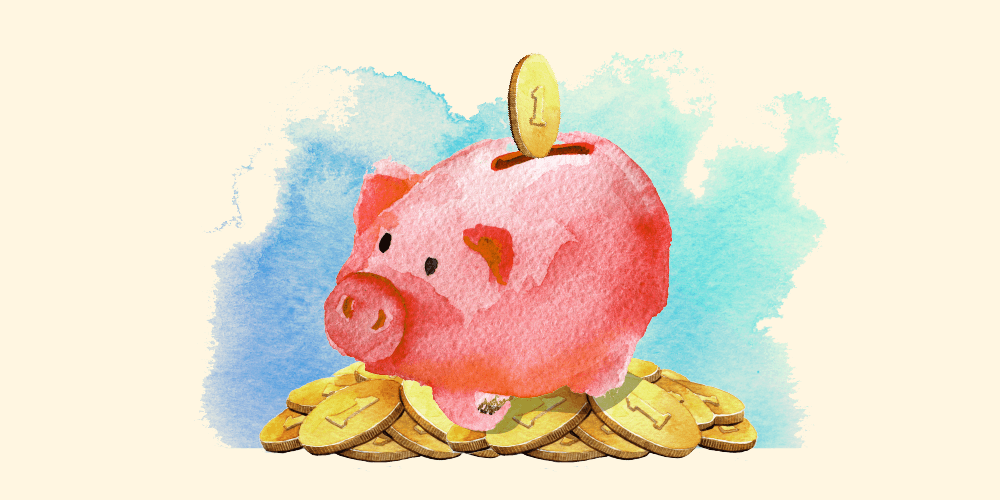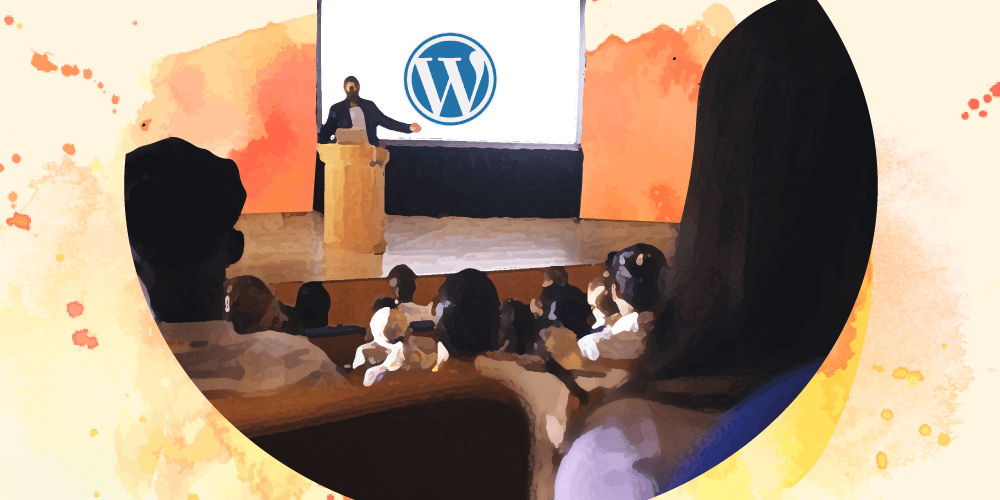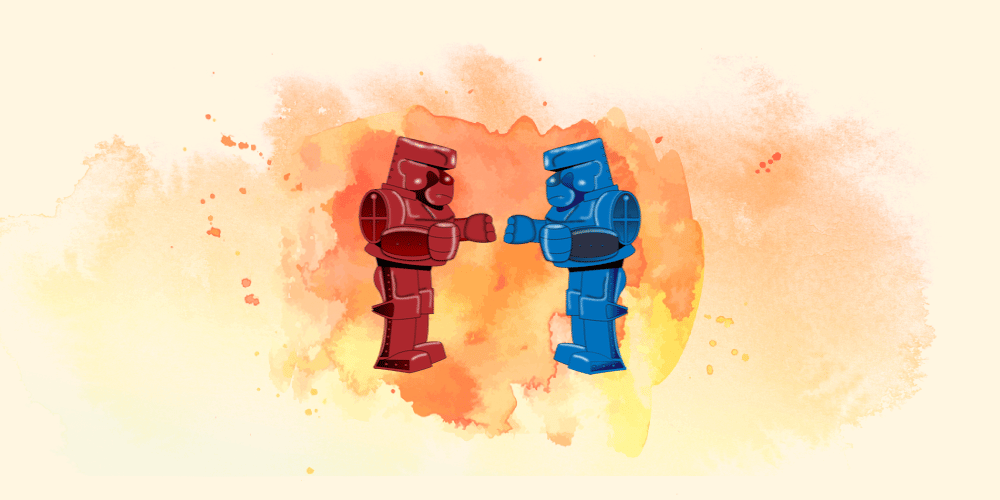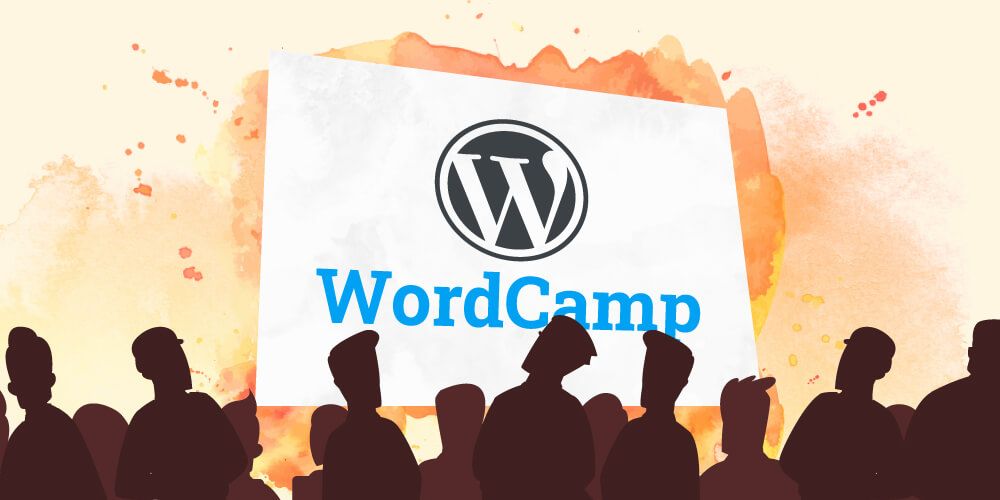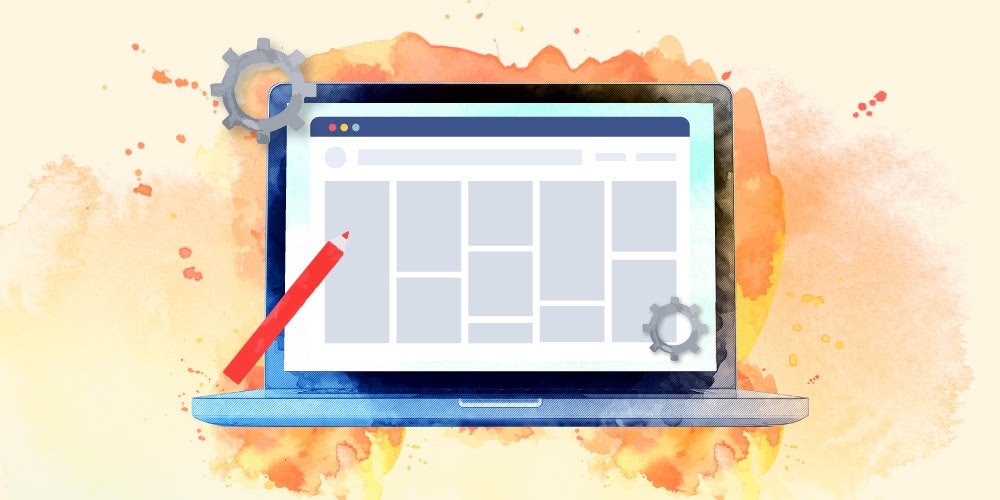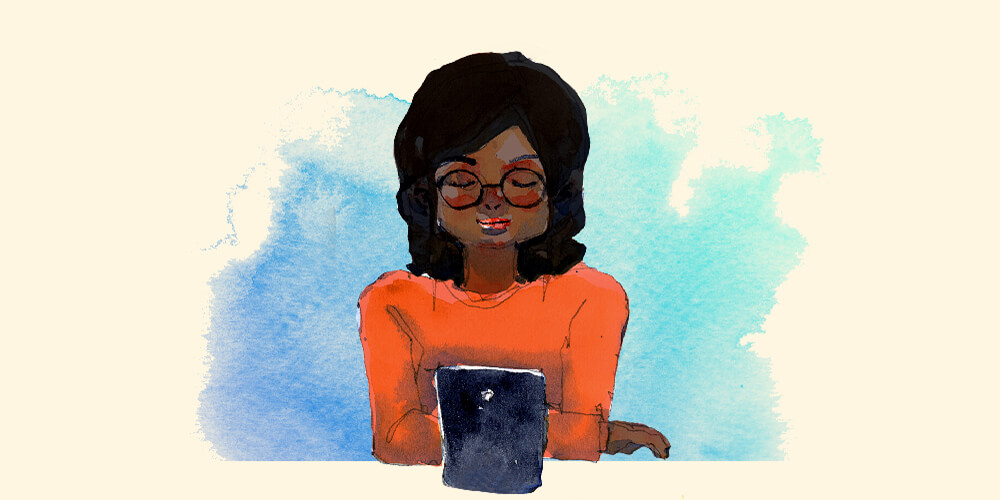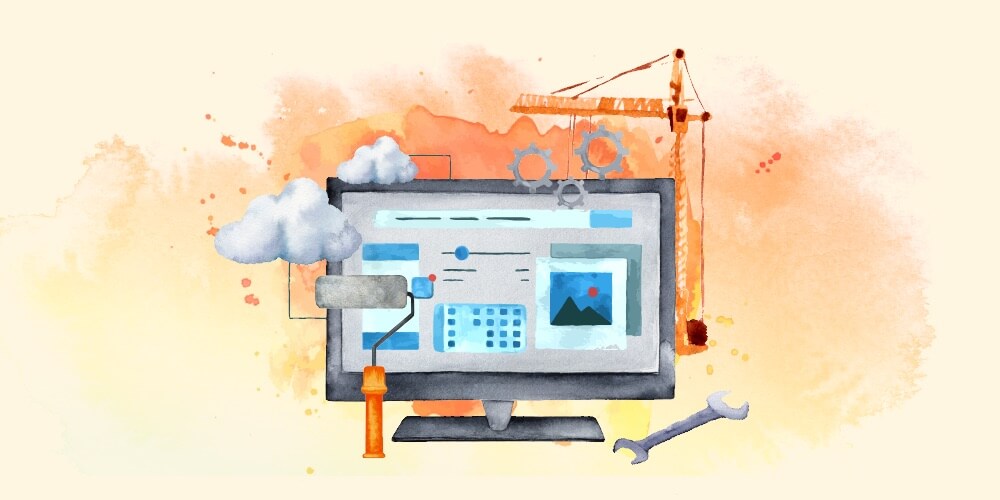Reliance on venture capital is a big risk factor as we enter a high-interest-rate economy.
Archives
All things AMAZING: My Time at All Things Open Source 2022
All Things Open was an amazing experience that not only helped me but gave me a vision of what I want to see in WordPress meetups in the future.
Web Accessibility 101 Quick Lessons: Buttons vs Links
Looking for ways to make your WordPress website ADA and WCAG compliant? Join us later this month for our Web Accessibility 101 MasterWP workshop. In the meantime, consider the differences between semantic buttons and links, and when to use which, in this week’s Quick Lesson. Making sure your site is accessible helps make a better web experience for everyone.
Can Mastodon avoid becoming another Hellsite?
And will catchy headlines still matter after the collapse of social media?
Web Accessibility 101 Quick Lessons: Alt Text
Looking for ways to make your WordPress website ADA and WCAG compliant? Join us later this month for our Web Accessibility 101 MasterWP workshop. In the meantime, consider some different ways to create great Alternative Text for the media on your website using the guidelines in this week’s Quick Lesson. Making sure your site is accessible helps make a better web experience for everyone.
WordCamp Italy, Here I Come!
For those that don’t know me, I dearly love WordCamps. I would go to every single one if I could. I’ve kind of lost count, but I’ve been to more than 80, on 4 different continents. I love meeting new people, catching up with old friends, learning new things, and teaching.
A Major Win for WordPress: A WordPress Venue Checklist Has Been Added
A new WordPress venue checklist has been added to ensure more accessible meetup spaces and WordCamps for the future.
Web Accessibility 101 Quick Lessons: Headings
Looking for ways to make your WordPress website ADA and WCAG compliant? Join us next month for our Web Accessibility 101 MasterWP workshop. In the meantime, check out this week’s Quick Lesson about Headings. Making sure your site is accessible helps make a better web experience for everyone.
A Rookie’s Reflection of WordCamp U.S. San Diego
Over the last two years, I’ve attended two virtual WordCamps as an organizer and several virtual conferences. Several people would
WordCamp Asia launches a diversity scholarship
An exciting proof-of-concept that I hope catches on for all events.
Web Accessibility 101 Quick Lessons: Skip Links
Looking for ways to make your WordPress website ADA and WCAG compliant? Join us next month for our Web Accessibility 101 MasterWP workshop. In the meantime, check out this week’s Quick Lesson to see how you can start making small changes to your website that add up to a better web experience for everyone.
Grab your WordCamp Asia tickets and get ready for #WCAsia 2023!
Asia’s first WordCamp is happening February 17th, 2023! Get your tickets and prepare for an amazing time!